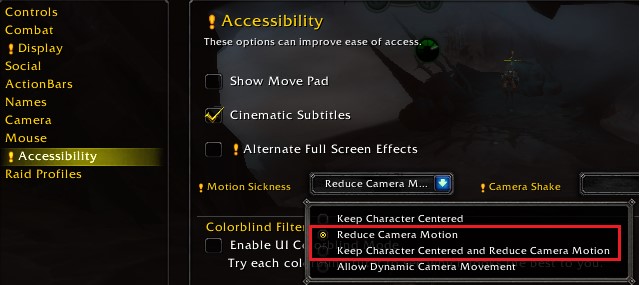Updated Accessibility Options for Motion Sickness
-
With two hotfixes we recently made to the game, the Reduce Camera Motion option now includes the following:
- When you’re dead and a ghost in the Shadowlands, the anima strands screen visual effect will be hidden.
- In the Maw, when you’re under the effect of the Cloak of Ve’nari or Lingering Cloak of Ve’nari, visuals on the screen edge will be hidden.
To experience the above, go to the Motion Sickness dropdown in Accessibility settings and select either Reduce Camera Motion or Keep Character Centered and Reduce Camera Motion.
 Source: Updated Accessibility Options for Motion Sickness, Author: Kaivax, Posted: Wednesday, January 13th 2021, 9:47 pm
Source: Updated Accessibility Options for Motion Sickness, Author: Kaivax, Posted: Wednesday, January 13th 2021, 9:47 pm